

Stop struggling with complicated software. Get a polished, professional PDF from any JPG image—on any device—instantly. No registration, no watermarks, just results.
Convert Your JPG to PDF Now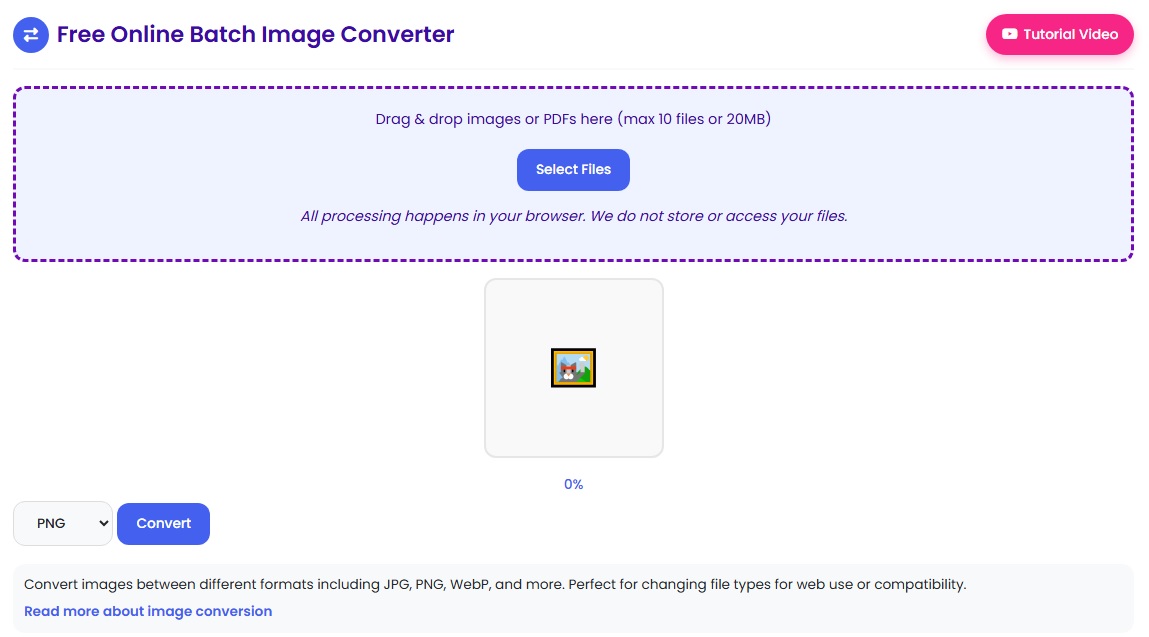
Forget searching through menus or installing programs. The simplest answer to "how to convert a JPG to a PDF" is right here. Our tool is designed for everyone, delivering a perfect PDF in three effortless steps.
While our online converter works flawlessly on every device—Windows, Mac, iPhone, or Android—we provide these guides for those who prefer platform-specific methods.
The built-in "Print to PDF" feature in Windows 10 and 11 is a common offline method.
Why our tool is better: Our converter is designed for both single images and multiple files, generating individual PDFs in one seamless step. This makes it far more efficient for batch tasks than the native Windows method.
Mac users can use the powerful Preview app.
Why our tool is better: We streamline this process into a single action without needing to open an application, providing a universal solution that works identically on your Mac, iPhone, or even a friend's PC — and even handles multiple images in one go, creating separate PDFs instantly.
Need to change JPG to PDF on iPhone or Android quickly?
Why our tool is better: These native methods can be clunky and are not designed for quick batch processing. For a true, dedicated JPG to PDF Android or iPhone conversion experience—especially when converting several photos at once—our mobile-optimized website is the superior choice.
Have a stack of photos or documents? Our Batch Convert JPG to PDF feature is the perfect solution. Select multiple JPG images at once, and our tool will instantly convert each image into a high-quality PDF — fast, reliable, and secure. It's ideal for JPG to PDF 여러 장 (multiple sheets), helping you turn scanned pages, receipts, or pictures into organized portable documents effortlessly. Learn more about PDF standards from Adobe for professional document creation.
Converting JPG images to PDF offers multiple benefits, whether you're organizing documents, sharing professional files, or archiving photos. Here’s why users choose our tool for image to PDF conversion:
Whether you're a student submitting assignments or a business professional sharing contracts, our JPG to PDF converter simplifies the process. Explore PDF/A standards for long-term archiving.
Our tool focuses on fast, individual conversions. When you upload multiple JPG images, it processes them all at once and creates separate PDF files for each image. This saves time and provides flexibility—no need to merge or reorder pages manually. It's the simplest way to learn how to add multiple JPGs to a PDF.
Our tool is designed for simplicity and automatic optimization. It intelligently processes your images to create a high-quality PDF with a balanced file size that is perfect for sharing via email or online. We do not currently offer a manual setting to specify an exact file size (e.g., 300 kb), as the process is fully automated to ensure ease of use.
Yes, your privacy and security are our top priority. All conversions happen directly in your browser using secure processing — your image files are never uploaded or stored on our servers. This ensures complete confidentiality and data safety throughout the conversion process.
Yes, fully. Because our converter is a 100% online web tool, it is completely agnostic to your operating system. It works perfectly on convert JPG to PDF Windows 11 machines, as well as macOS, ChromeOS, and any modern mobile browser. There are no compatibility issues—just access the site and convert.
No, you do not. Our tool is completely free to use without any registration, sign-up, or login required. We believe in providing instant access to the tools you need.
No installation is required. All our tools work directly in your web browser. They're developed by experienced web professionals who focus on reliability, privacy, and ease of use — giving you fast, secure performance without any downloads.
"Converted 20 images to PDFs in seconds! Super easy and secure—no signup needed." – Sarah T., Freelancer
"Perfect for organizing my scanned receipts into PDFs. Highly recommend!" – John K., Small Business Owner
Your images are never uploaded to any server and are not stored or saved anywhere online. All processing happens directly and securely in your browser using modern Blob-based technology — ensuring that your data never leaves your computer.
Any temporary data created during conversion is automatically deleted when you close or refresh the browser tab, guaranteeing complete privacy every time you use our tools.
Our tools are built using industry-standard security protocols and developed following web security best practices. Each feature undergoes rigorous testing for speed, performance, and output quality to ensure consistent, professional results across all devices.
We maintain continuous security monitoring and built our platform with privacy-by-design principles. Our tools receive regular updates to ensure optimal security and compatibility with the latest browser technologies.